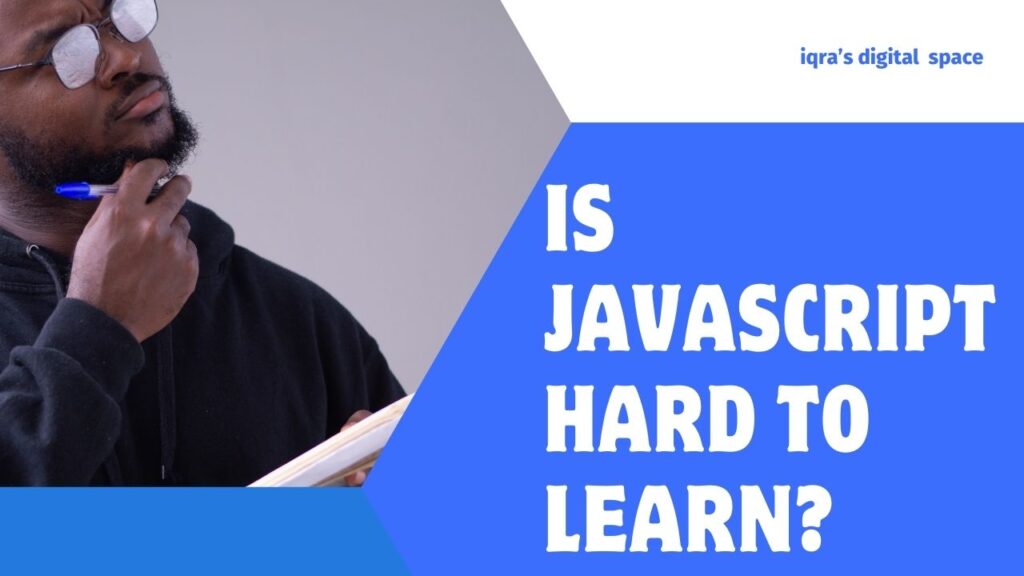Introduction
if you’re a new programmer just starting in the world of programming, you’ve probably heard of JavaScript. This is one of the programming languages used in sites, web applications, and even server-side development. If you’ve just started learning JavaScript, then you’ve probably wondered, “Is JavaScript difficult to learn?
” Both are true. JavaScript has its own set of features that make learning it a little more complicated than you’d like, but with the right approach, you can learn it very quickly. In this guide, we will go over some of the main problems with learning JavaScript, why learning it is so difficult, and how to understand it effectively.
Why JavaScript Feels Challenging at First
1. Inconsistent Syntax and Unpredictable Behavior
JavaScript isn’t always nice to work with, there are some types of coercion, an automatic semicolon injection in Javascript and some other weirdness to it. For example:
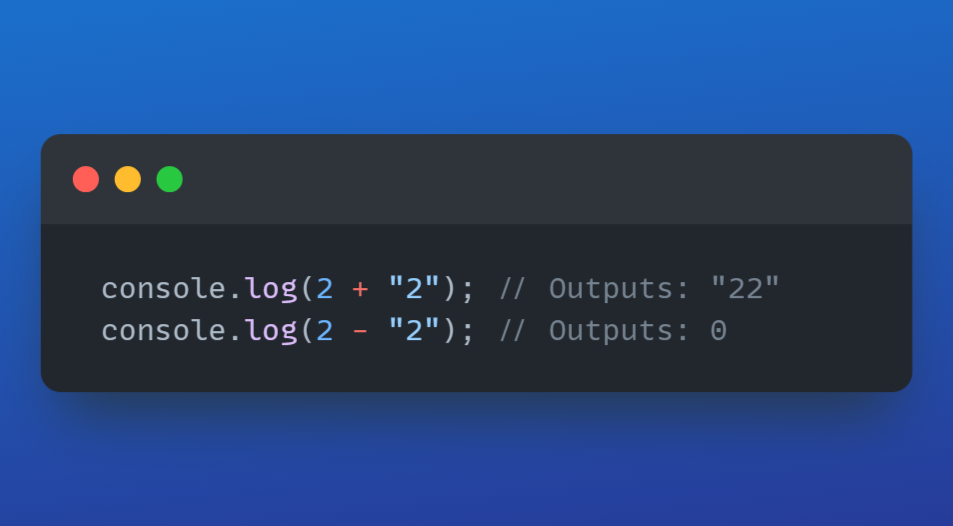
Why does addition concatenate but subtraction go arithmetic? That’s because of JavaScript’s type conversion rules, which can produce unexpected results.
2. Asynchronous Code Can Be Confusing
Unlike languages that execute code sequentially, JavaScript uses an asynchronous model. So some things ( such as getting data off a server ) do not execute immediately. Instead, JavaScript relies on:
- Callbacks (nested functions that can lead to messy code)
- Promises (which make code cleaner but still require understanding)
- Async/Await (a modern approach but tricky for beginners)
Without mastering these, handling asynchronous operations can be frustrating.
3. Dynamic Typing Leads to Unexpected Errors
Because JavaScript does not enforce strict data types. So a variable can suddenly change its type unexpectedly. It has some advantages but can lead to errors that are hard to debug.
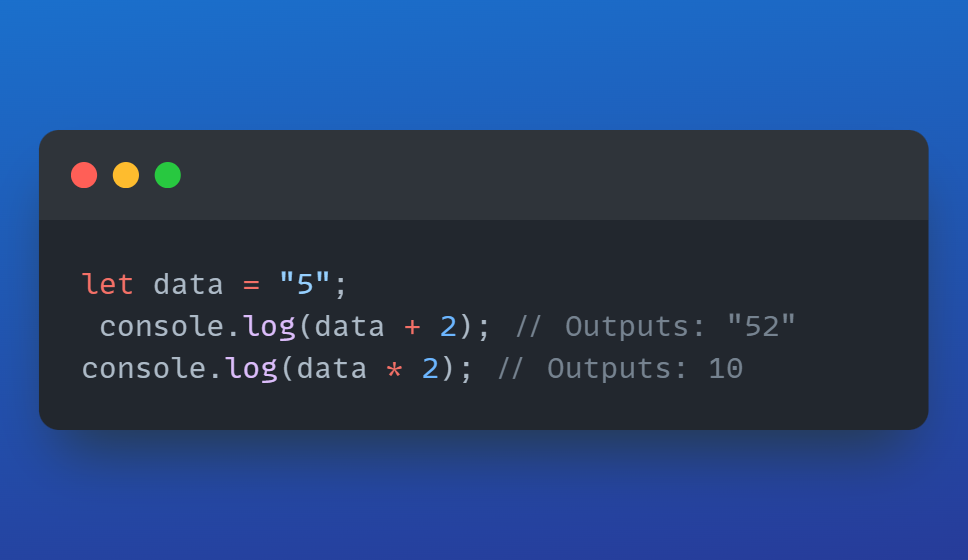
Because JavaScript automatically converts types, big mistakes can create big problems.
4. Differences Between Browser and Node.js Environments
JavaScript is more than just a browser – it runs on servers using Node. js ( though some APIs work differently in each environment which just adds to the learning curve). For example, the window is in browsers, but not in Node. Js ( and global is in Node. js, but not browsers ).
5. Too Many Frameworks and Libraries
As a beginner, you will hear of React, Angular, Vue etc. These frameworks are pretty cool but if you start diving into them too quickly it is going to be more than a bit overwhelming, you need to learn vanilla JavaScript first to make the transition from one tool to another.
How to Make JavaScript Easier to Learn
✅ Focus on Fundamentals First
Before jumping into complex topics, ensure you grasp these basics:
- Variables: var, let, and const
- Functions: Understanding function declarations and expressions
- Loops: for, while, forEach
- DOM Manipulation: Selecting and modifying elements
- Arrays & Objects: Key data structures in JavaScript
✅ Build Small Projects
Practical experience is crucial. Start with:
- A simple to-do list (DOM manipulation)
- A basic calculator (functions and event handling)
- An interactive form (form validation)
Building projects reinforces concepts and improves problem-solving skills.
✅ Learn Debugging Techniques
JavaScript errors can be frustrating, but debugging makes them manageable. Use:
- console.log() to inspect variable values
- Chrome DevTools for in-depth debugging
- Breakpoints to pause and analyze code execution
✅ Follow a Structured Learning Path
Jumping between random tutorials can slow down learning. Instead, follow structured resources:
- FreeCodeCamp – Hands-on coding exercises
- MDN Web Docs – The best documentation for JavaScript
- YouTube tutorials – Look for beginner-friendly series
✅ Join Developer Communities
Feeling stuck? Get help from:
- Stack Overflow – Find solutions to coding issues
- Reddit (r/learnjavascript) – Ask questions and get advice
- Discord & Twitter – Engage with other learners and experienced developers
My Personal Experience Learning JavaScript
The first time I learned JavaScript I had a really hard time understanding the syntax, debugging was horrible and it was really confusing working with async programming.But over time, I made progress by:
✔ Practicing daily (even 30 minutes a day helps!)
✔ Building small projects instead of just watching tutorials
✔ Googling errors instead of getting frustrated
✔ Asking for help from the coding community
FAQs About Learning JavaScript
1. How long does it take to learn JavaScript?
It depends on consistency. With daily practice, beginners can grasp the basics in 3-6 months.
2. Should I learn JavaScript first before a framework like React?
Yes! Learn vanilla JavaScript first to build up the foundation before frameworks.
3. How do I learn JavaScript?
FreeCodeCamp, MDN/Web Docs, W3School and beginner-friendly YouTube tutorials (I’m mostly using YouTube videos for this).
4. Why is it different from other programming languages?
Asynchronous, dynamically typed, and runs in both browsers and servers, so it really separates it.
5. How can I practice JavaScript effectively?
- Build projects
- solve coding challenges on LeetCode
- participate in JavaScript communities
6. What are the most common JavaScript mistakes beginners make?
- Forgetting to use let or const instead of var
- Misunderstanding type coercion
- Ignoring error messages instead of debugging
Final Thoughts: Is JavaScript Hard to Learn?
The honest answer? Yes, initially. But once you are comfortable it is much easier.
To recap:
Start from the basics first and not with frameworks
Build small projects to apply your knowledge
Use debugging tools to solve your problems, not Ai
Join developer communities for support After time and practice you will have one less thing to worry about.
let’s learn to gather! Because I am also a beginner just like you.