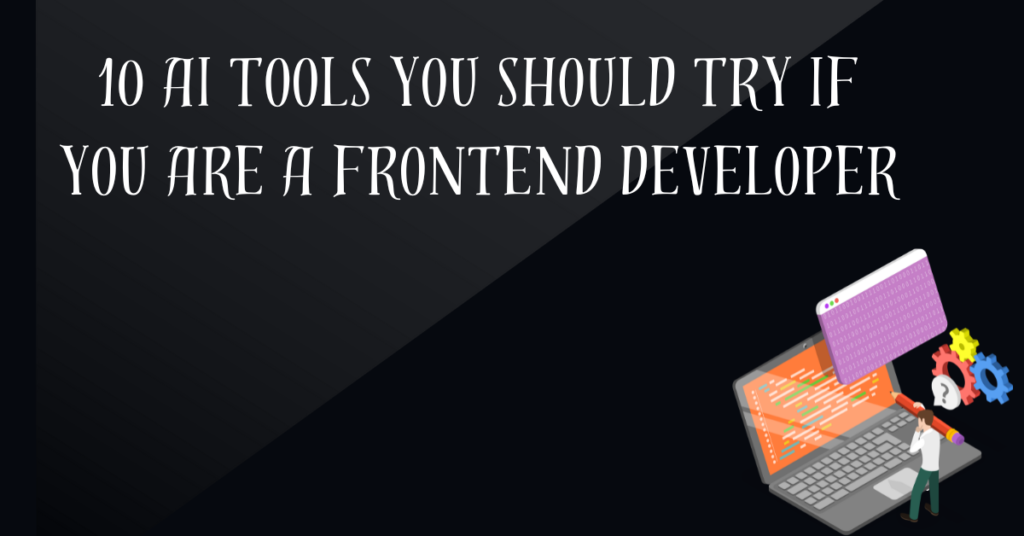Starting frontend development in 2025 feels exciting but honestly, a bit confusing too. There’s a massive list of Frontend Developer tools out there and if you’re just getting started, it’s easy to feel lost. You open YouTube or Twitter and suddenly there are 20 people telling you 30 different tools you “must” use. The truth is, you don’t need all of them. You just need the right ones that make your learning smooth and your work easier.
Best Code Editor among Frontend Developer Tools For beginers
The very first thing you need is a good code editor. Most people use Visual Studio Code, and for good reason. It’s simple to understand, super fast, and has so many extensions that help beginners. Whether you want to auto-format your code, get autocomplete suggestions, or just change the colors of your editor to something that doesn’t hurt your eyes, VS Code lets you do it. Once you start using it, you’ll wonder how people ever lived without it.

AI powered Frontend Developer tools for ease in codding
After that, you’ll probably hear about Copilot. That’s GitHub’s AI tool that suggests code while you typeIt’s not perfect, and it’s not a teacher. But when you’re blocked or don’t know how to write something, Copilot can push you in the direction you need to go. It’s like that nagging classmate in a tough exam, but 24/7 and without expecting chai from you later.
Essential Browser Tool for Debugging
Now let’s talk about the browser. You’ll spend a lot of time here, not just running your projects, but fixing them. Chrome’s DevTools are built right in and they help you understand what’s actually happening on your page. Why is this button in the wrong place? Why doesn’t the color show? Why is nothing working? DevTools helps you figure all that out. You’ll end up opening it almost every time something breaks,and that’s totally normal.
Version Control System Every Developer Needs
Then there’s Git and GitHub. Look, I know this part sounds boring at first. Version control? Commits? Push? Pull? But it’s like saving your game progress. You make changes, something breaks, and with Git you can go back. No panic, no starting from scratch. Plus, GitHub is where everyone shares projects, collaborates, and even finds jobs. So the sooner you learn it, the better.

UI/UX Design Collaboration Tools For Frontend Developer
One thing beginners skip but really shouldn’t is design. You don’t have to become a designer, but at least get familiar with Figma. It’s a tool where designers plan how websites should look. Even if you never design anything yourself, knowing how to read a Figma file will save you hours of confusion. You’ll also understand how spacing, alignment, and colors come together to create a real interface,not just a pretty one.
JavaScript Runtime Environment for Frontend Developers
Node.js might sound like something for backend developers, but trust me, even as a frontend dev you’ll use it all the time. It basically lets you run JavaScript outside the browser. So when you use tools that compile your code, run a development server, or manage your packages, Node is quietly working in the background. Don’t ignore it just because it doesn’t show up on your webpage.
Package Manager for Frontend Projects
Speaking of packages, npm is your best friend. Almost every tool you’ll use will come from npm. It’s like an app store, but for code. Whether it’s a library to make animations or a framework like React, you’ll install it through npm. Learn how to use it early, it’ll save you time and energy.
Mobile Responsiveness Testing Tools
Mobile responsiveness is a big deal. People are opening websites on every device possible,phones, tablets, even TVs. So you need to test your site on different screen sizes. Tools like Responsively App or even simple features inside your browser help you do this. You don’t want to build something that only looks good on your own laptop. That’s not how users behave.
JavaScript Linting Tool for Error Prevention
Now, JavaScript errors can be annoying That’s when ESL int jumps in. It’s something which watches over your code and tells you that you’re going to do something weird or wrong. Initially, it can be frustrating, as if you had a constant teacher nagging at you.
But after a while, you’ll find you’re actually becoming a better coder. Cleaner code, less bugs, more confidence.
Online Resources and Frontend Developer Tools for learning
And finally, don’t underestimate the power of community. Platforms like
- freeCodeCamp,
- Stack Overflow,
- MDN Web Docs
They aren’t tools in the traditional sense, but they’re part of your everyday life as a developer. You’ll Google a problem, land on one of these, and boom solution. You’ll start following people online, reading tips, and realizing you’re not alone in this learning process.
Conclusion
At the end of the day, these tools won’t turn you into a great developer overnight. That part is on you, your curiosity, your practice, your patience. But with these tools by your side, the path becomes a lot clearer, and way less frustrating. Learn them slowly, one at a time, and give yourself space to grow. You don’t need to master them all today. Just don’t stop learning.
Claude AI vs ChatGPT: Which AI Tool is Better in 2025? A comparison to choose the right AI assistant as a frontend developer.