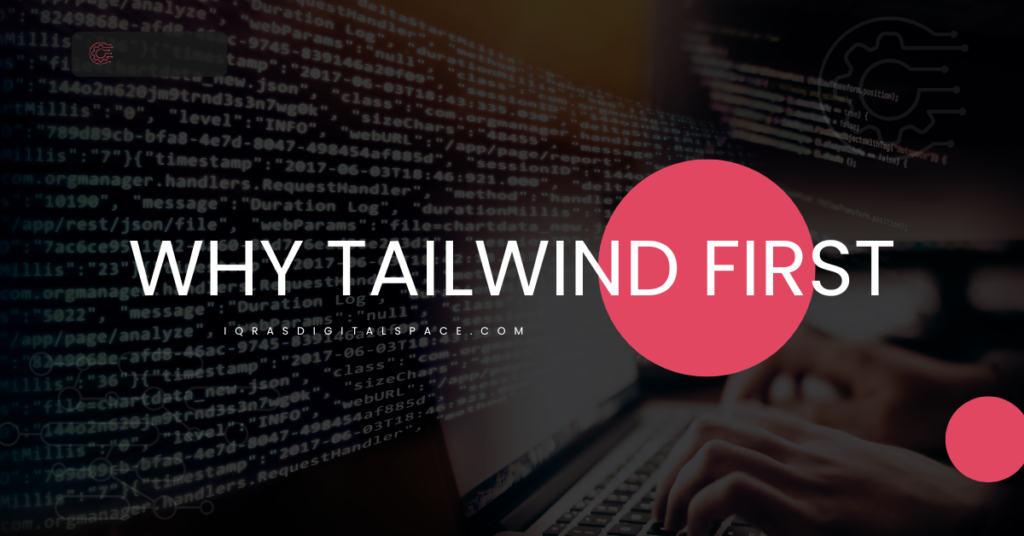Starting out in frontend development feels exciting at first. You learn HTML and start building small pages. Then you meet CSS, and things get confusing. You want to make a button blue, center some text, or add space between sections. But the more you try, the more you feel stuck. Your code doesn’t look right, things overlap, or the design doesn’t match what you imagined. This is where many beginners start losing motivation. and where tailwind can save you
The CSS Struggle for Beginners
Tailwind CSS helps solve that frustration. It’s not just another CSS framework. It’s like having a big toolkit where everything is already labeled and ready to use. Rather than coding your own styles from scratch, you apply small class names directly to your HTML that perform specific tasks. For example, instead of needing to create a bespoke button style, you just enter `bg-blue-500 text-white p-2 rounded` within the button tag
Tailwind Button Styling Example
instead of having to create a custom button appearance, you just write `bg-blue-500 text-white p-2 rounded` within the button tag
Why Writing Many Tailwind Classes is Actually a Good Thing
This way of writing styles may look strange in the beginning, especially if you’ve been told that writing too many classes in HTML is bad. But with Tailwind, this is actually the best part. You don’t have to jump between files. You don’t need to remember which class you created. Everything is in one place. It saves time and keeps your mind focused.
Tailwind Makes Responsive Design Easy
Another reason beginners waste hours is responsiveness. Having a website appear nice on desktop and mobile is difficult if you’re using vanilla CSS. You must learn about media queries and breakpoints. Tailwind has this aspect pre-built-in. You just need to type
Responsive Classes
- `md:text-lg`
- `lg:p-6`,
and the classes will only apply when the screen size is medium or large.It makes responsive design so much simpler, even though you may not yet fully comprehend how media queries operate.
Helps Beginners Avoid Design Mistakes
Tailwind also protects beginners from making design mistakes. One of the toughest aspects of web development is getting your design to appear clean and new. When you’re using Tailwind, you’re adhering to a design system with equal spacing, colors, and sizes. You may not know it at the time, but that’s why your design appears acceptable because the system is working for you behind the scenes. Even if you don’t come from a design background, Tailwind has your work appearing more professional.
Learn Layout with Tailwind Without Theory
You’ll also start understanding layout concepts without diving deep into the theory. For example, when you use classes like
- flex
- justify-between
- items-center
you’re using flexbox. But you’re learning by doing. You start to see patterns and results, and that helps build your understanding naturally. You’re not stuck reading long articles or watching complicated tutorials. You’re learning while building.
Tailwind Gives Fast Results That Boost Confidence
Many beginners give up because they don’t see results fast. They will spend hours attempting to correct one tiny layout problem. Tailwind facilitates the process. You can go from a blank page to an attractive section in minutes. The sense of accomplishment is real. It encourages you and makes you more confident in your ability to learn.
Tailwind is Industry-Ready and Professional
One last thing: Tailwind is not only for beginners. It’s implemented in actual projects by actual businesses. So even if you begin with it as a hack, you’re learning a skill that’s worth something in the employment market. And if you do end up wanting to learn more about CSS later, you’ll have a solid idea of how spacing, layout, colors, and responsiveness are handled.
Final Thoughts on Starting with Tailwind
Ultimately, learning Tailwind initially doesn’t mean that you’re shying away from CSS. You’re merely learning it in a quicker and more applied manner. You conserve hours of frustration, prevent common newbie blunders, and achieve fast results. That’s an enormous benefit when you’re just beginning.