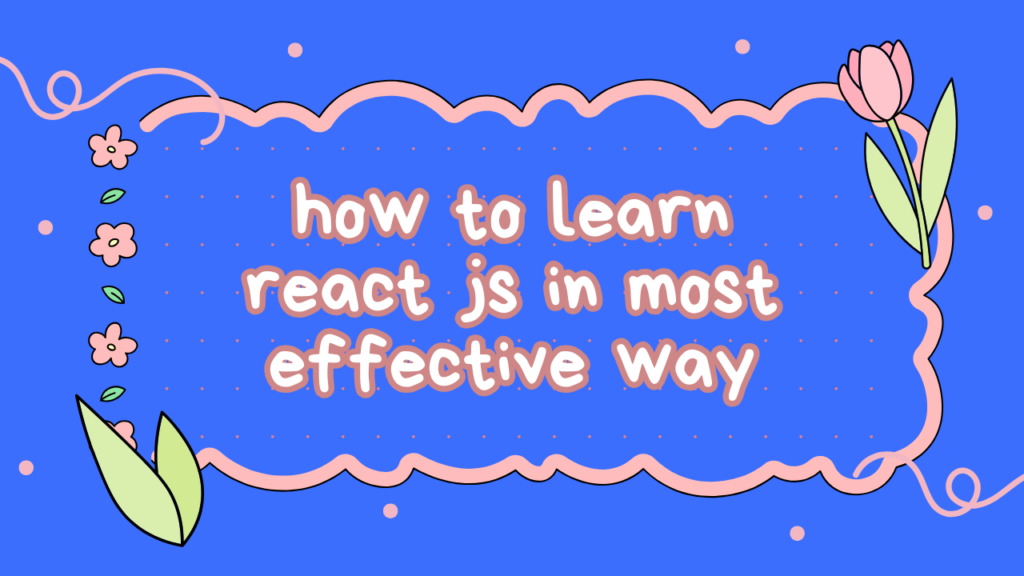It’s overwhelming to learn React JS for the first time. I had no idea when I began; I was totally lost, had no idea where or how to begin, or even what to trust.. After using React for some time, however, I’m happy to present the process that has been successful for me to date. It’s not an ideal, step-by-step walkthrough, but what has been keeping me going thus far, and hopefully you too. _____________________________________
Why Learn React JS?
React is ubiquitous. From Facebook to Instagram, to Spotify, it drives some of the largest websites on the internet. For anyone entering front-end development, React is a must-learn. But how do you learn it effectively without getting stuck or frustrated?
________________________________________
Step-by-Step Guide to Learning React JS Effectively
________________________________________
✅ Step 1: Make Sure You Have the Basics Down
Before diving into React, ensure you’re familiar with:
• HTML (constructing the layout of your web pages)
• CSS (styling)
• JavaScript (grasping the fundamental syntax and logic)
I know from personal experience how frustrating JavaScript can be. It took me a little while to become familiar with it, but I found that once I had a good grasp of JavaScript, learning React was a lot simpler.
________________________________________
✅ Step 2: Stick to One YouTube Tutorial at a Time
There is a lot of React content on YouTube. I was jumping between so many different tutorials at one point that I wasn’t getting anywhere. I decided to stick with one course and see it through.
I suggest beginning with tutorials by Code Help, WSCube Tech Chai, and Code. They’re concise, beginner-friendly, and I’ve found their explanations easy to understand.
❓ Should You Watch the Whole Tutorial First?
I previously thought watching the whole tutorial first was best, but that wasn’t getting me anywhere. Now, instead, I watch one video, attempt the example code myself, and play with it. After that, I go on to the next video. This keeps me engaged and makes me more likely to actually get the information.
_____________________________________
✅ Step 3: Focus on Understanding, Not Just Memorizing
With React, you will be exposed to a lot of new terminology:
• JSX
• Components
• Props and State
• Hooks (useState, useEffect)
I found out early on that memorizing code was not the way to go. Instead, I would ask myself:
• What is this feature doing?
• Why do I need it?
• How can I use this concept myself in a different project?
If I can describe what I’m learning in my own words and use it in various ways, I know I’ve truly grasped it.
________________________________________
✅ Step 4: Start Building Projects Early On
Something that assisted me was diving directly into creating small projects. The first thing I created was a basic counter app and then a to-do list. These projects are small, but they’ve been extremely helpful in making me feel at ease with React’s fundamentals.
It’s simple to get caught up in watching only tutorials. But the actual learning happens when you begin building something yourself, even if it is a tiny feature or app.
________________________________________
✅Step 5: Maintain a Learning Journal
I began recording what I learned daily. I would write down:
• What I worked on
• The problems I encountered
• Concepts that I need to go over again
writing down my progress has kept me on track and made me more confident about my improvement. And, it’s nice to sit back and see how far I’ve come.
________________________________________
✅ Step 6: Revisit and refactor code
Once I completed a few tutorials, I revisited my previous projects and attempted to refactor them. I didn’t simply cut and paste the learned code. Rather, I challenged myself to recreate everything from scratch. I also emphasized enhancing the design and structure of my code.
________________________________________
✅ Step 7: Use Developer Tools
React Developer Tools have been a lifesaver for me It lets you look at your app’s components and observe how props and state are used. At first, I didn’t fully understand it, but as I started using the tool, I realized how the components were being rendered and how they interacted with each other.
________________________________________
✅ Step 8: Dive into the Official React Docs
The React official documentation is among the top resources to learn React. I began reading the docs once I was more confident with the fundamentals. They have good explanations and examples that assisted me in understanding more complex topics.
________________________________________
✅ Step 9: Join the React Community
Learning React can be challenging, but being in a community can make it simpler. I joined online communities such as:
• reactjs
• React Discord channels
• StackOverflow
Whenever I get stuck, such communities are a wonderful place to seek assistance. It is also comforting to know that others are struggling with the same.
________________________________________
Other YouTube Channels to Check Out:
If you want more tutorials, here are some other channels that I think you should check out:
• Code Help – Concise, easy-to-follow tutorials on React.
• WSCube Tech – Another excellent channel for React tutorials, from basics to advanced.
• Chai aur Code – Specializes in React projects and problem-solving.
• JavaScript Mastery – Offers content for intermediate learners who wish to create projects using React.
• Traversy Media – A popular channel that covers full-stack development as well as React.
• Academind – They provide excellent tutorials that cover beginner and intermediate React topics.
________________________________________
Final Thoughts: My Ongoing Learning Journey
I’m still learning my way around React. There is no single solution, and I’m still learning daily. But so far, here’s what I’ve picked up:
• We need to begin small and develop your comprehension step by step.
• Tutorials are excellent, but actual learning occurs when we create our own projects.
• Patience is essential. react can seem difficult at first, but it gets easier with practice.
I hope by sharing this, you will gain from my experience if only you are a beginner in your learning journey or are in limbo. Let’s learn together!
Key Takeaways:
•Stick to a single tutorial, don’t bounce around
•Make projects early on to implement what you learn
•Connect with the React community for motivation and help
• Practice regularly and don’t haste the process.
If you have questions or would like to share your own experience, feel free to leave a comment. We’re learning together!